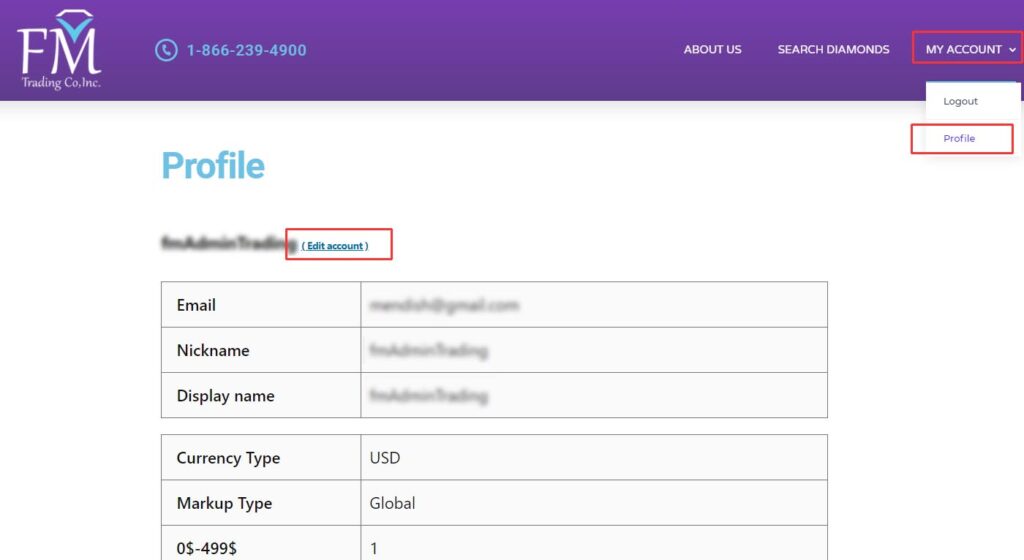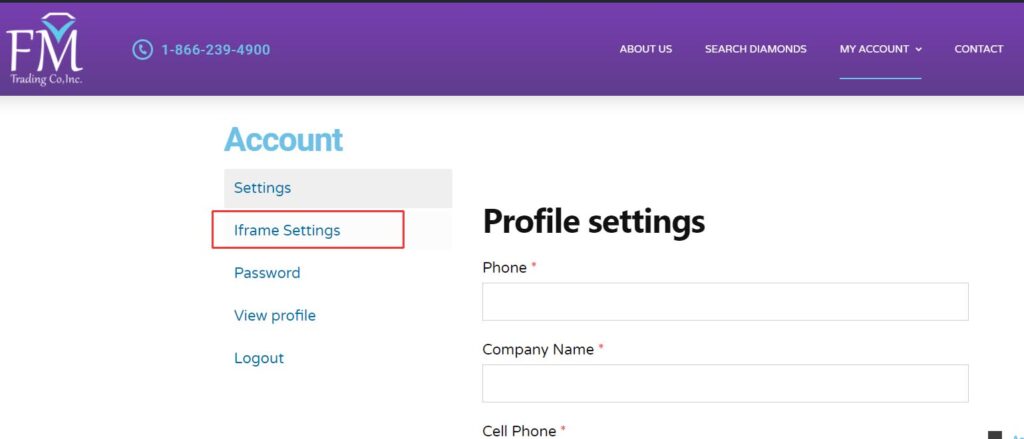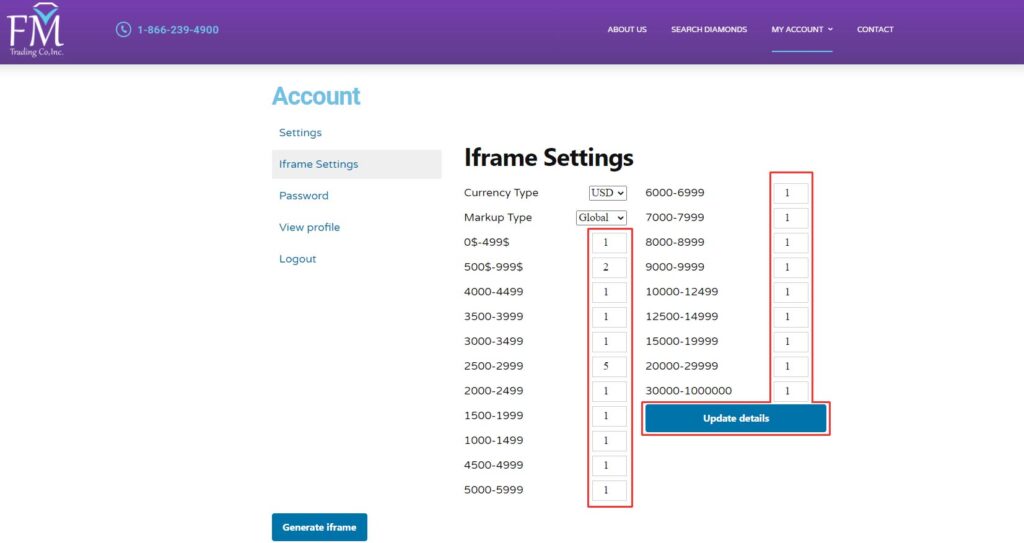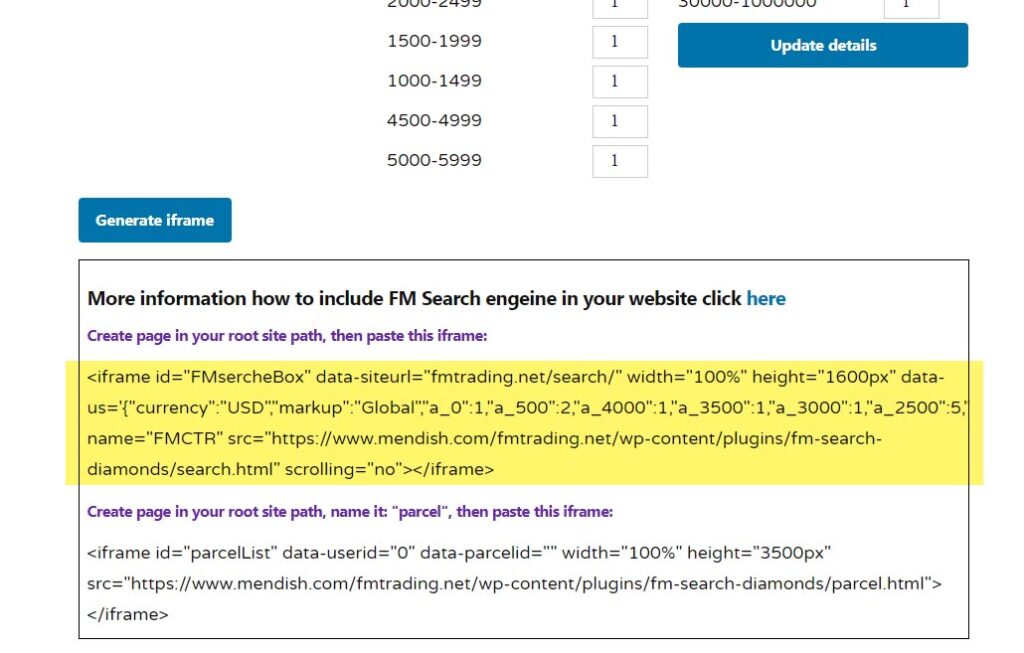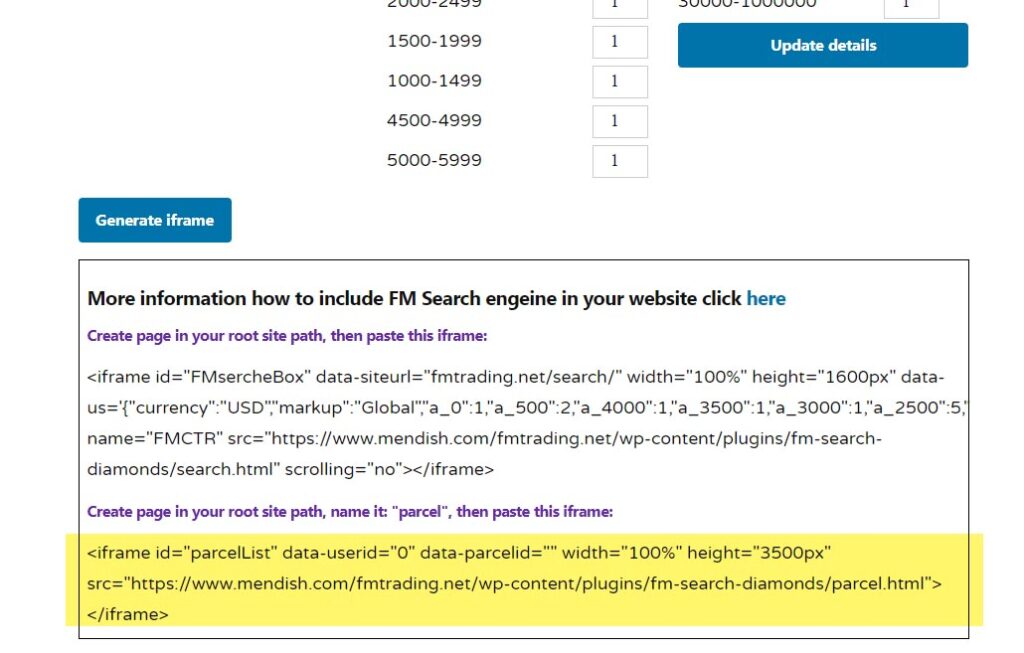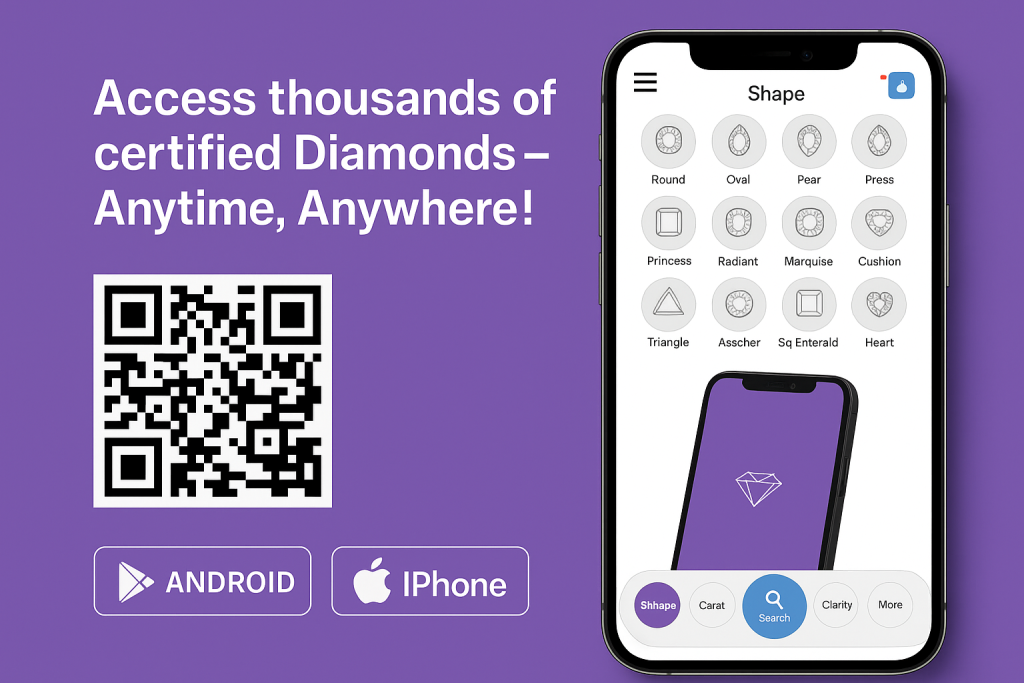How to embbed FM Search engine in your site
Step 1.
Register and Login to FM Trading site, please give us the maximum details about your buissnes.
After Login press on My Account in navigation panel at top of out site. from dropdown menu choose Profile.
Next you have to click on (Edit account) close to your name.